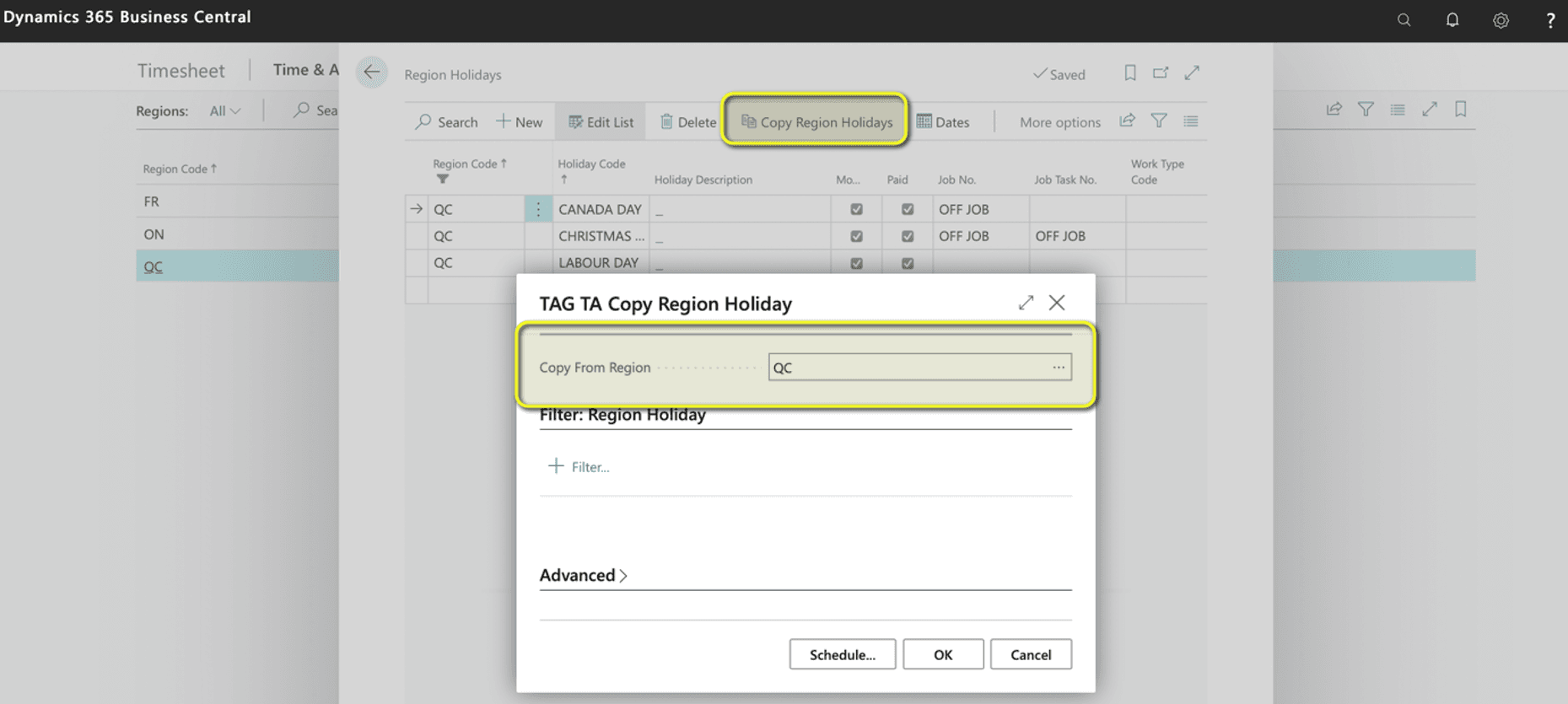TAG Time and Attendance
TAG TA | Holidays
The Holidays page allows managing holidays according to each region.
How to Access Holidays Settings?
The Holidays page is accessible from the main menu, as indicated in the screenshot below.
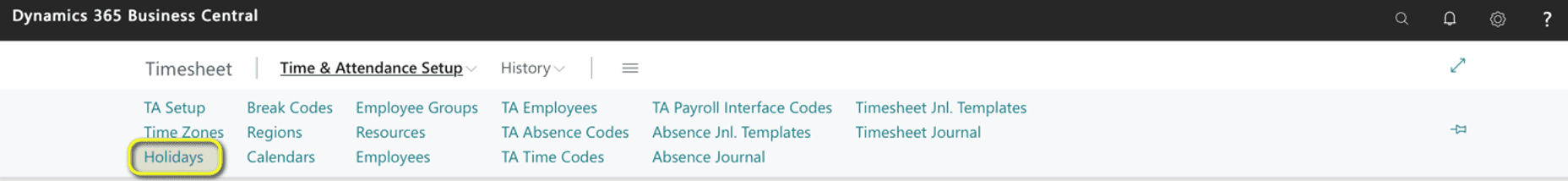
Click on the "New" button as in the screenshot below to create a new time holiday. When the "New" button is clicked, a new page opens automatically and allows to create a new holiday
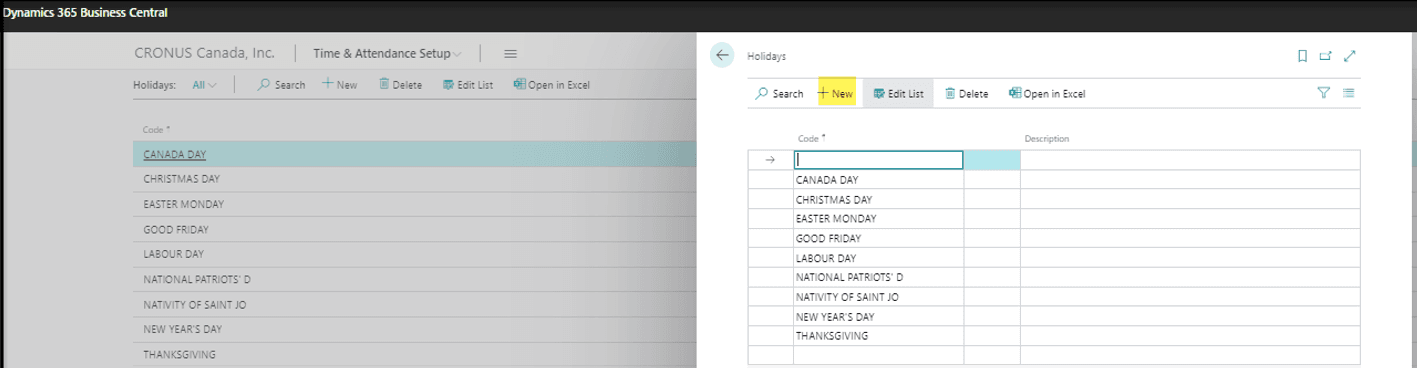
We can also link the selected holiday to the specific Regions page on the navigation bar, as indicated in the screenshot below. We can have different holidays according to the region and the time zones.
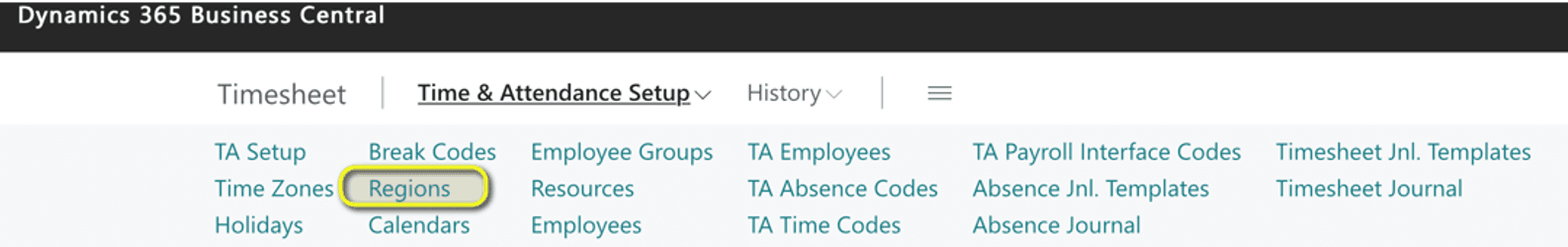
When the Regions option is clicked, a new page opens automatically.
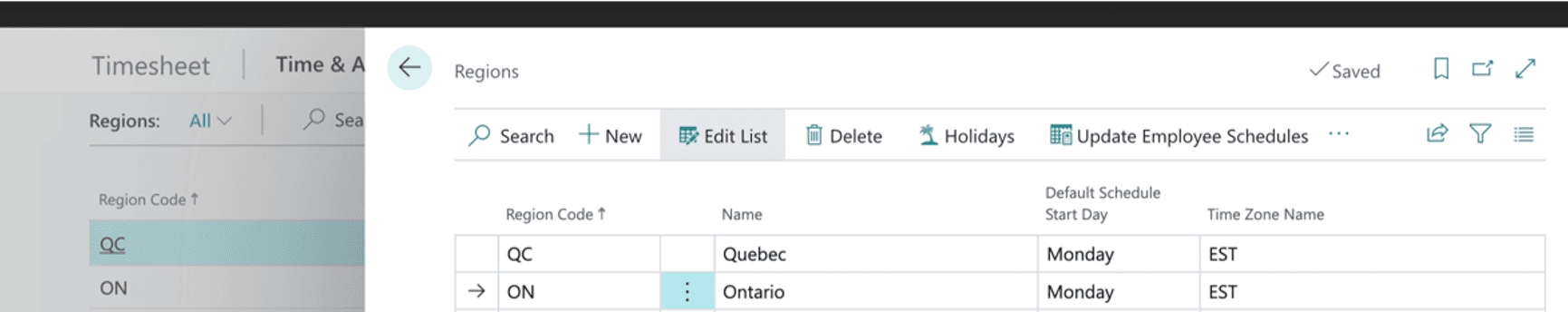
From there, we can see in the menu that we are in the Region Holidays option. You can click on it as shown in the screenshot below.
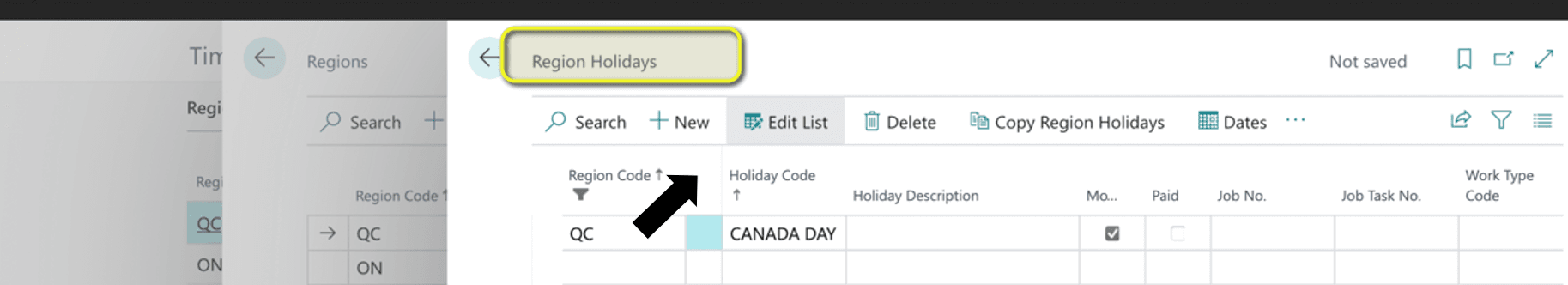
How to Create and Edit Holidays?
When the Holidays option is clicked, a new page opens automatically and allows to create new holidays. It includes the following fields:
- Code: holiday code (e.g. -CANADA DAY).
- Description: holiday name (e.g., Canadian Day).
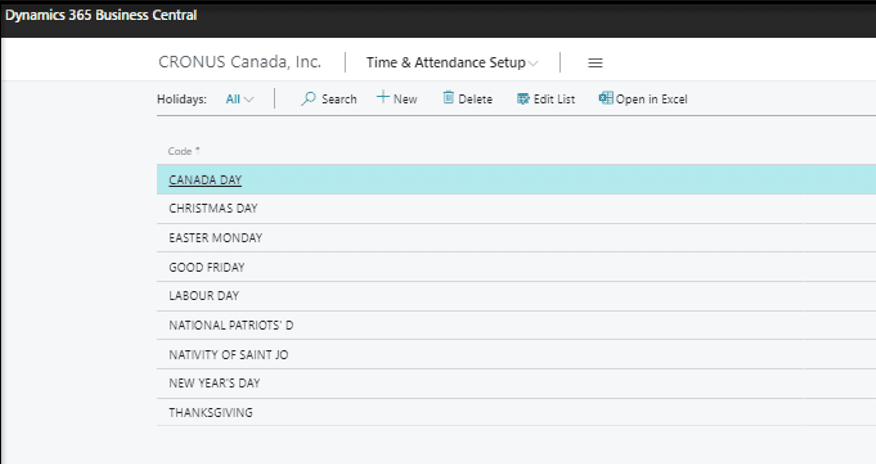
We can click on the Edit option to edit the existing holidays. It includes the following fields:
- Region Code: reference code attached to a region.
- Holiday Code: reference code created by holiday name.
- Description: holiday full name.
Information about this Region Holidays menu:
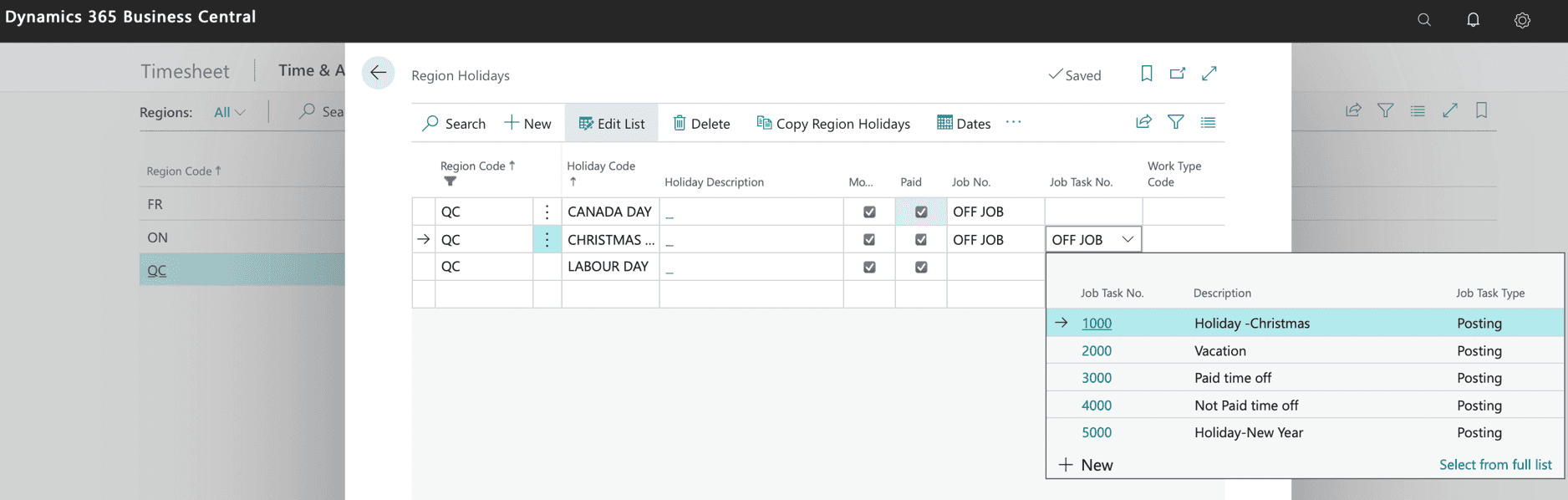
This menu allows users to manage employees in different regions, each with its holidays. The regional holidays can help us to decide: Movable: could be changed to another day if the company needs to adjust holiday dates. Paid: this option decides if we pay for employees on holiday. Job No. and Job Task No: can help post this specific holiday time booking to the particular job. If we want to record time entries for each holiday with the job, we need to set it up. If not, we could also leave Job No. and Job Task No. blank.
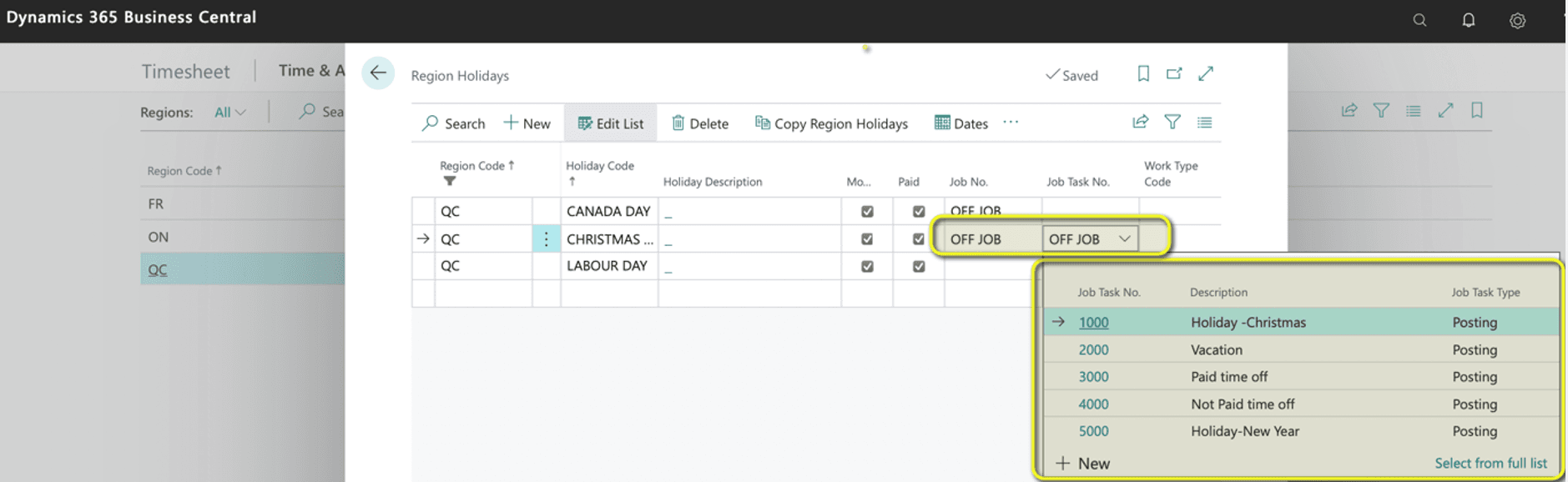
Date function: We could set up a date for the same holiday in a different year.
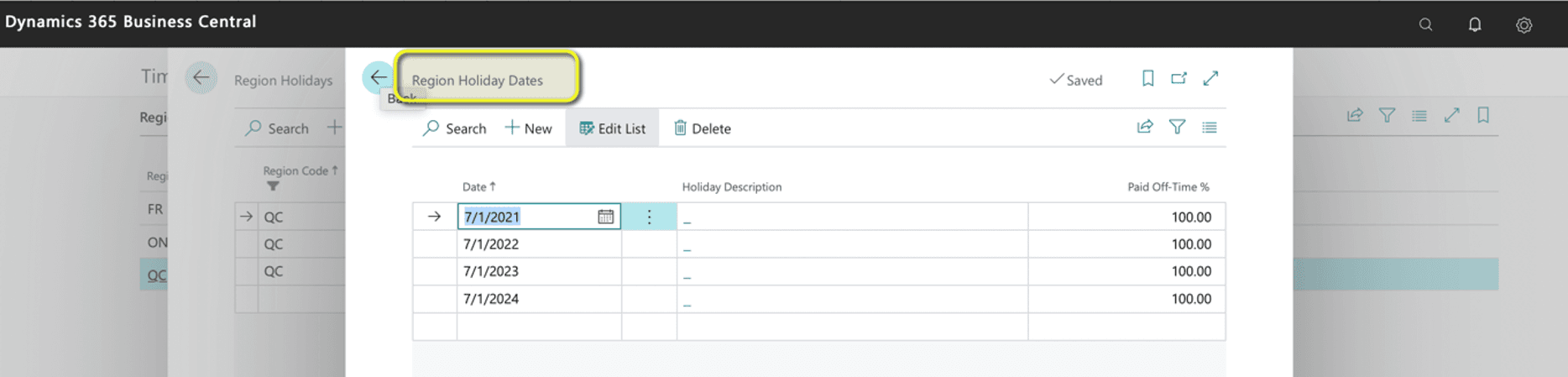
Copy Region Holidays function: Help copy all the holidays from other regions; we do not create the same holidays when we set up for different areas.