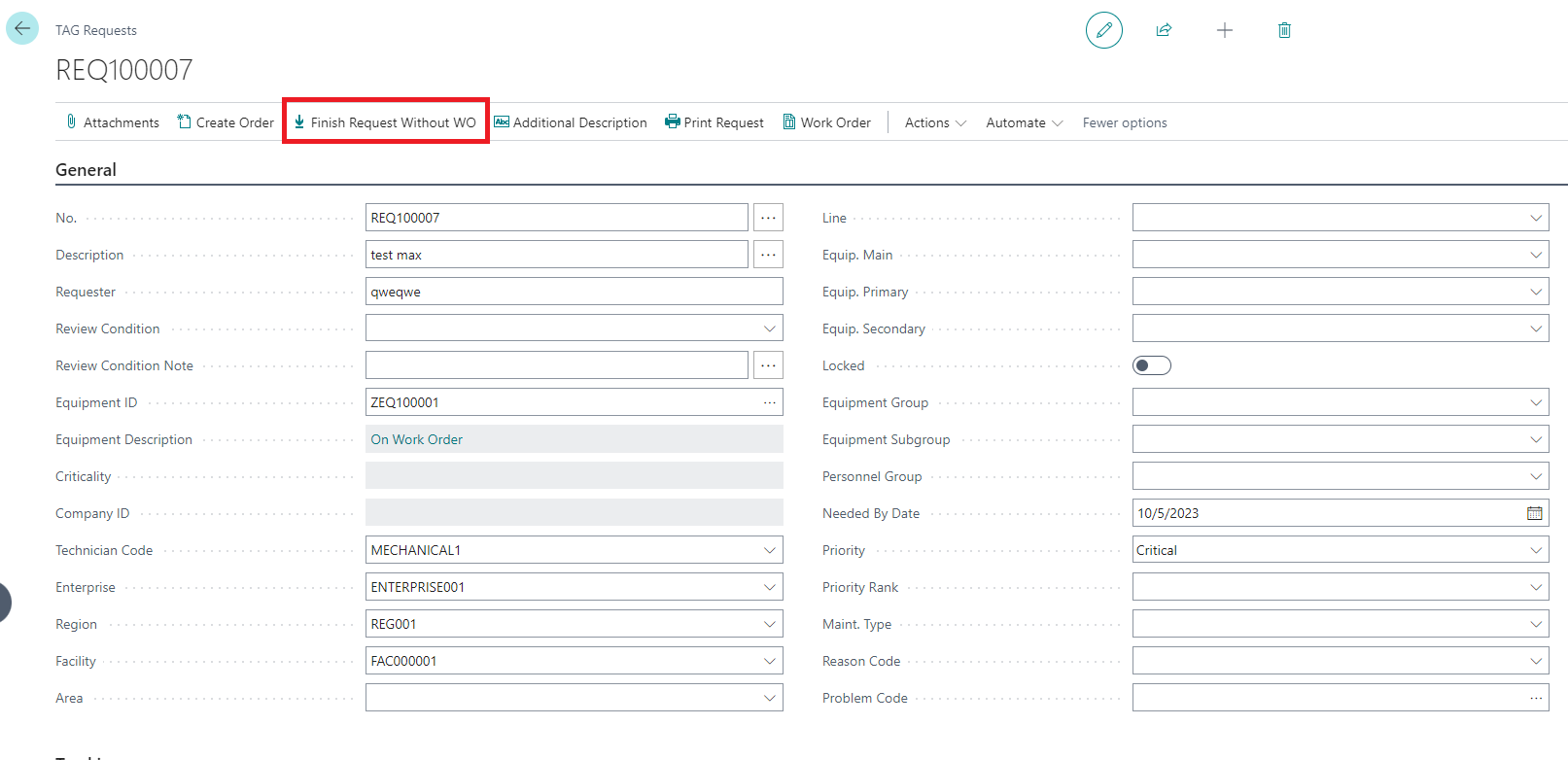TAG | TAG Rapid Response
Routing
Requests can be routed to specific technicians via Personnel Group
- The Problem Code on the Request and its associated Personnel Group
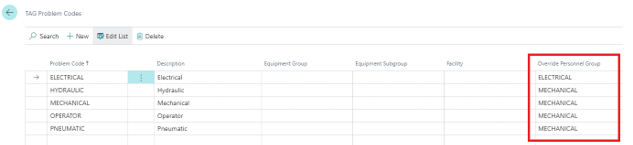
2. If no problem code with a specified Personnel Group is found, the Facility’s Personnel Group is used.
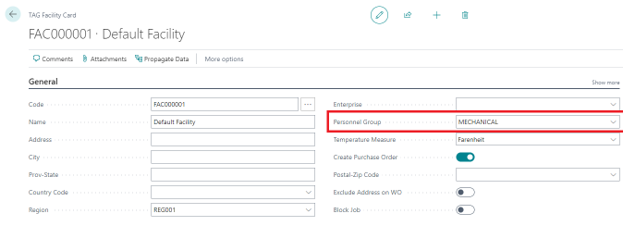
The report 70015957 TAG Update Work Request can be executed from the Request List and for requests where the field “Request Response” is not equal to Completed, or not Locked, does the following:
If a Work Order has been created for a request, it sets the “Request Response” to Completed, and the completed datetime to currentDatetime.
If there is a technician assigned but “Technician First Assigned” is empty, then it
- a. sets the current datetime to the field “Technician First Assigned”.
- b. sets the request response to Pending
- c. sets “Technician Last Assigned” to blank
3. Sets the Personnel Group to that of the Problem Codes override Personnel Group value, or if none is found uses the facilities Personnel Group instead.
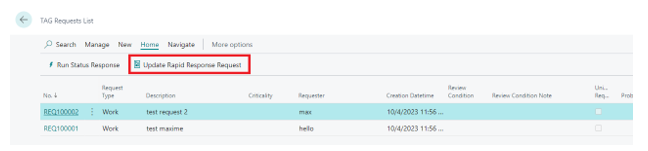
Escalation
The Codeunit 70015916 "TAG Request Escalation" can be executed from the Request List or Personnel List(typically added to the Job Queue as well) and is responsible for assigning a technician to open requests and notifying them via Email.
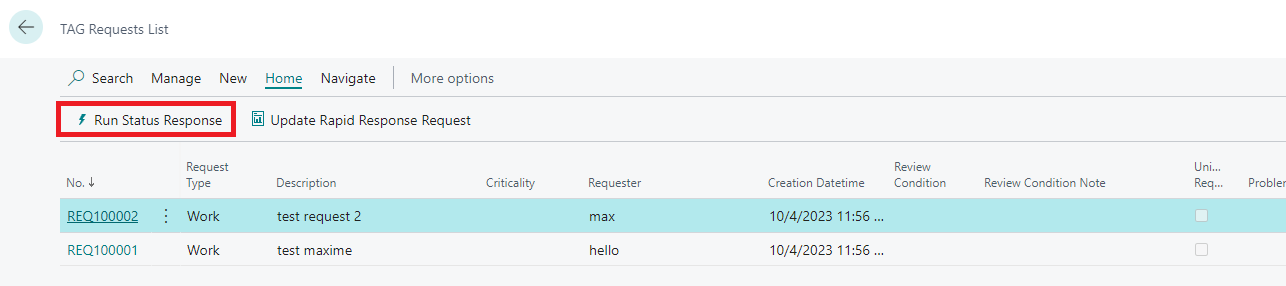
It will filter on requests that do not have a Work Order created for them yet and if the Request's "Request Response" has one of the following values: Assign, Pending, In-Progress, Escalate, it will notify them. For a "Request Response" status of Assign, a technician will be assigned beforehand, and the status changed to Pending. When determining which technician to assign, the process will pick
- someone of the same Personnel Group as the request
- the technician with the fewest currently assigned Requests where "Request Response" equal to Pending or In-Progress
- a technician where shift status is equal to Assign Requests

This Process is also in charge of escalating the request to different Technicians if a certain amount of time has elapsed and the "Request Response" is one other than Hold or Completed. The escalation progresses as follows if the "Request Response" does not get set to Hold or Completed:
- If a technician is the first to be assigned to a request for longer than his "Escalation Threshold" as defined on the Personnel card, the "Escalation 1 Personnel" will be assigned to the request as well as the "Escalation 1 message".
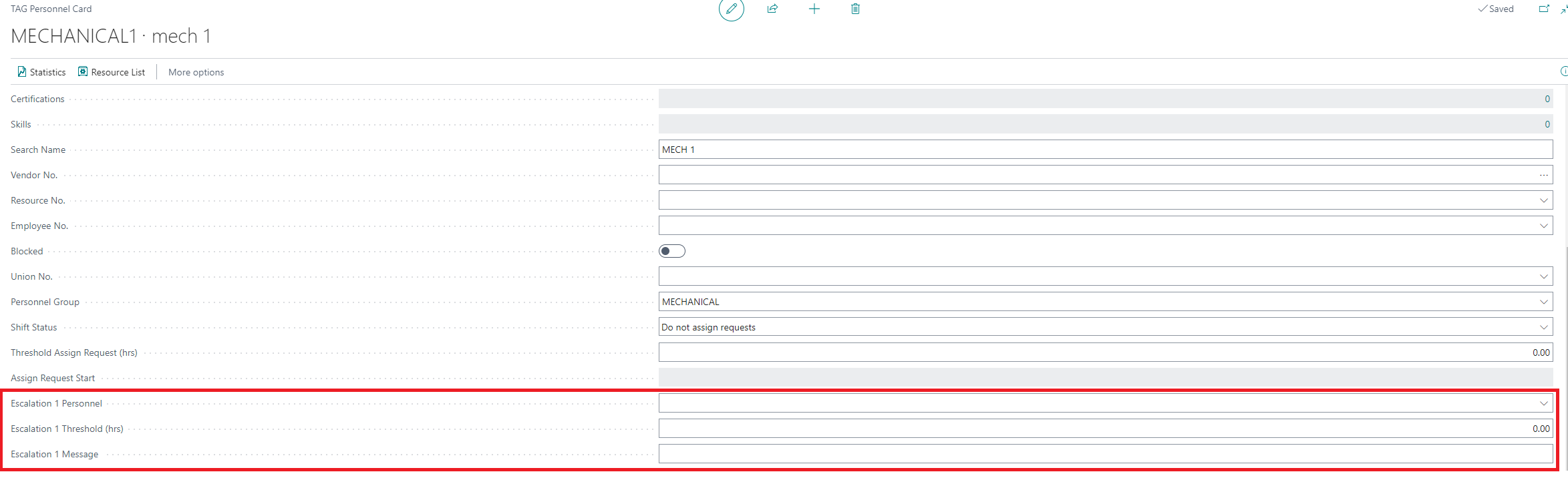
2. If the 2nd technician assigned to the request does not change the status for longer than the Personnel Group's "2nd Level Escalation Threshold", a notification is sent to the Personnel Group's "2nd Level Escalation User". The assigned technician on the request stays the same.
3. If the "Request Response" stays the same for longer than the Personnel Group's "3rd Level Escalation Threshold", a notification is sent to the Personnel Group's "3nd Level Escalation User". The assigned technician on the request stays the same.
4. If the "3rd Level Escalation Repeat" boolean is checked off, the notification will be sent to that Personnel Group's "3nd Level Escalation User" ad infinitum on intervals of the "3rd Level Escalation Threshold"

Notifications, Workflow events and responses
For email notifications to work, there needs an enabled workflow with the "Send Request Notification"(renamed to "TAG - Send Request Notification" on fresh installs) for both the event and response. A filter can be added to the On condition if needed.
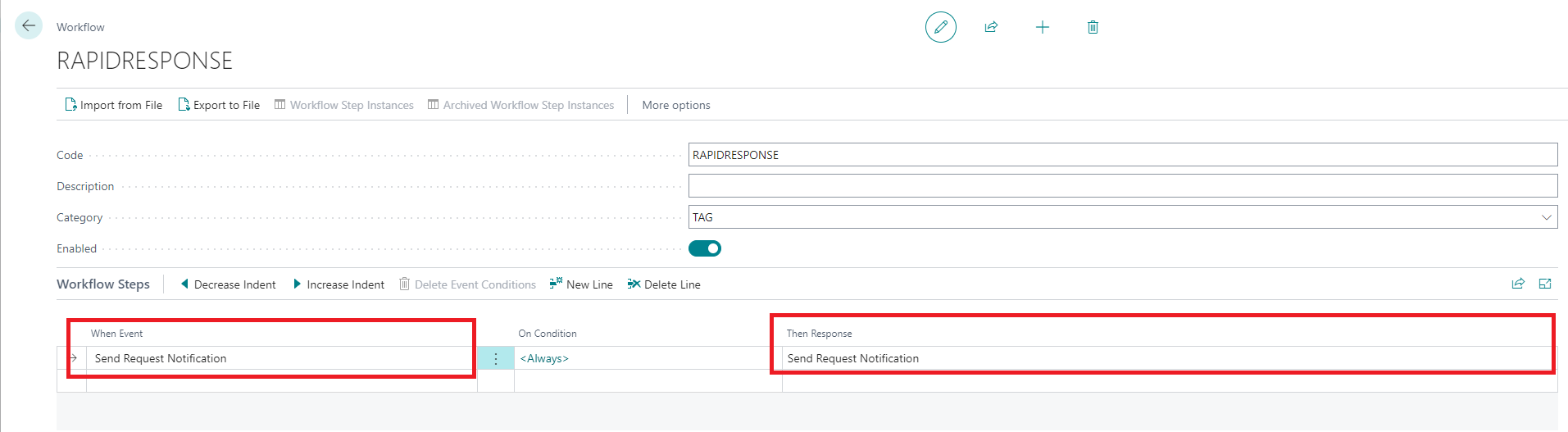
Allow manual email notification
In TAG Controls, there is a boolean called "Rapid Response Allow Manual Email Notifications" that allows for notifications to be sent when manually changing the technician on a Request card.
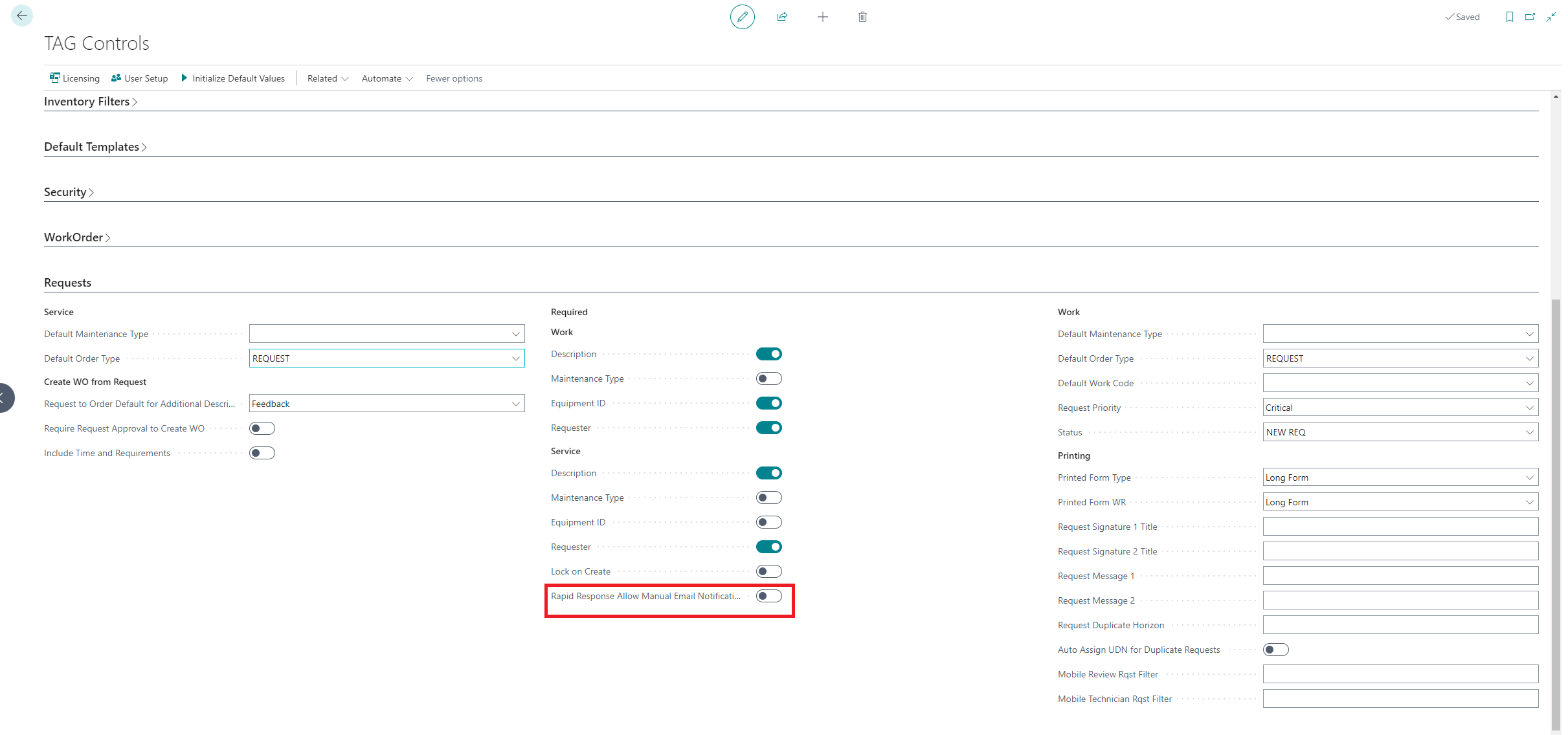

TAG Portal - Report Inspections & Review Requests
The Report Inspection feature in TAG Portal provides a way for a technicians to update a request's status, log comments, and potentially plan work to be performed on a Work Order if that request was to be converted into one. This is available in Technician Portal. If a technician would set the status to one that is associated to the Hold or Completed "Request Response", then the escalation codeunit will ignore it on its next run.
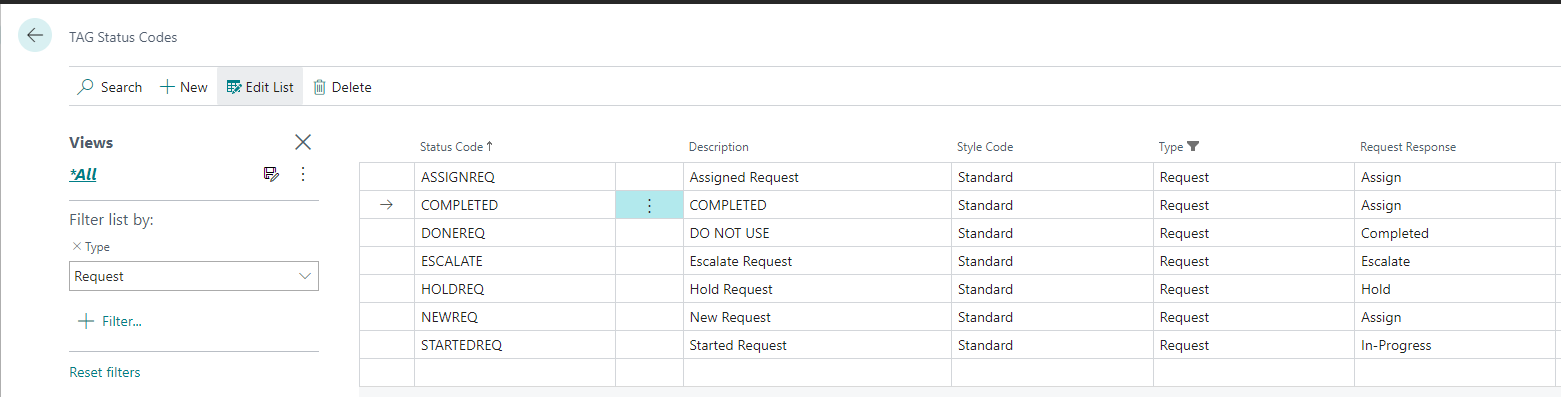
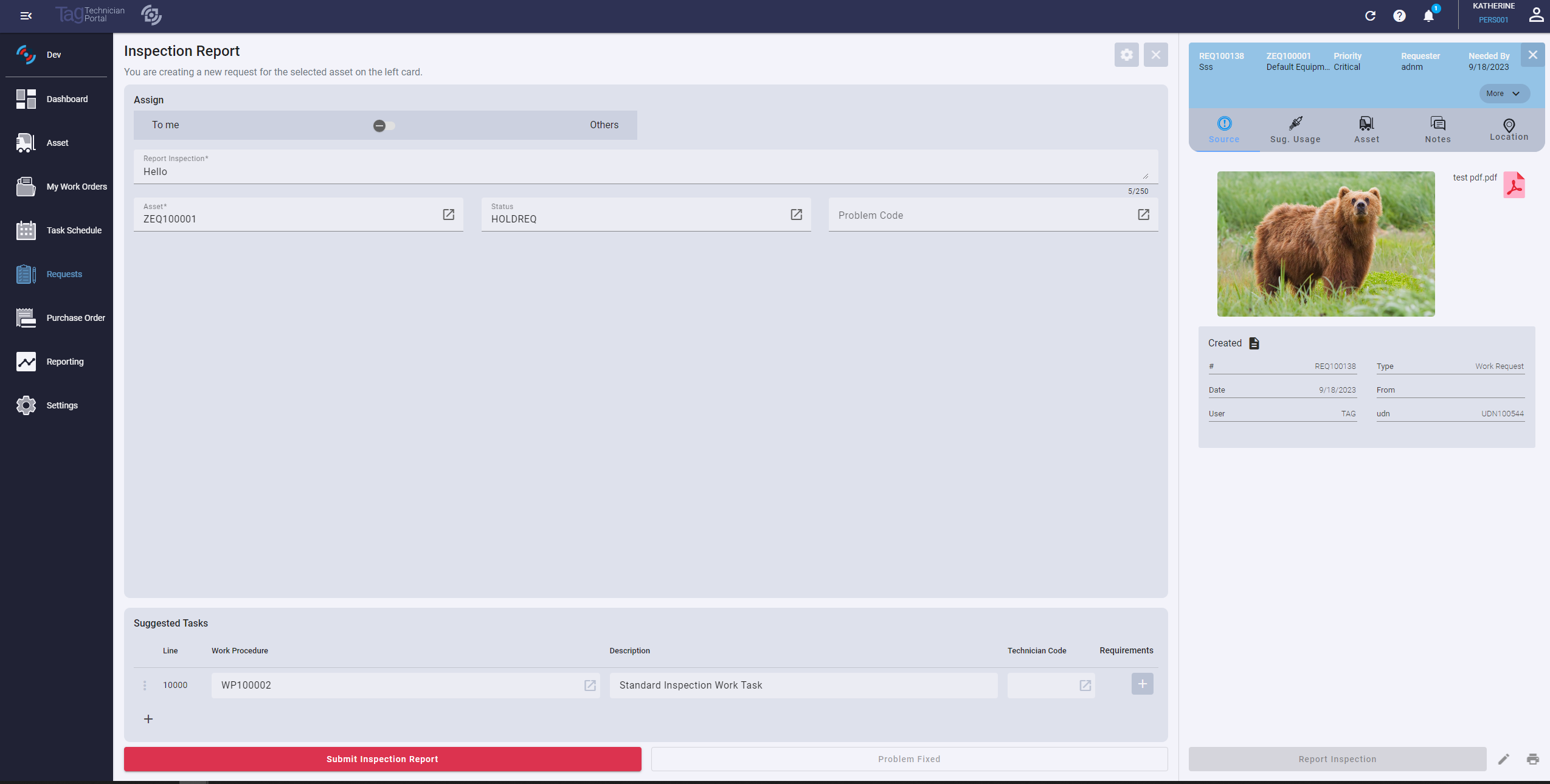
The review request form is available in Management Portal and serves as a verification point for a superior to perform before deciding whether or not to create a Work Order for a particular request. The fields are mostly similar to the Report Inspection form but there is also the Review Condition dropdown field and Review note that can be populated for feedback to the technician if it were to be sent back to him. Depending on if the field "Require Request Approval to Create WO" on TAG controls is set to true, the "Review Condition" may need to be equal to Approved before a Work Order is created such as the control field implies.
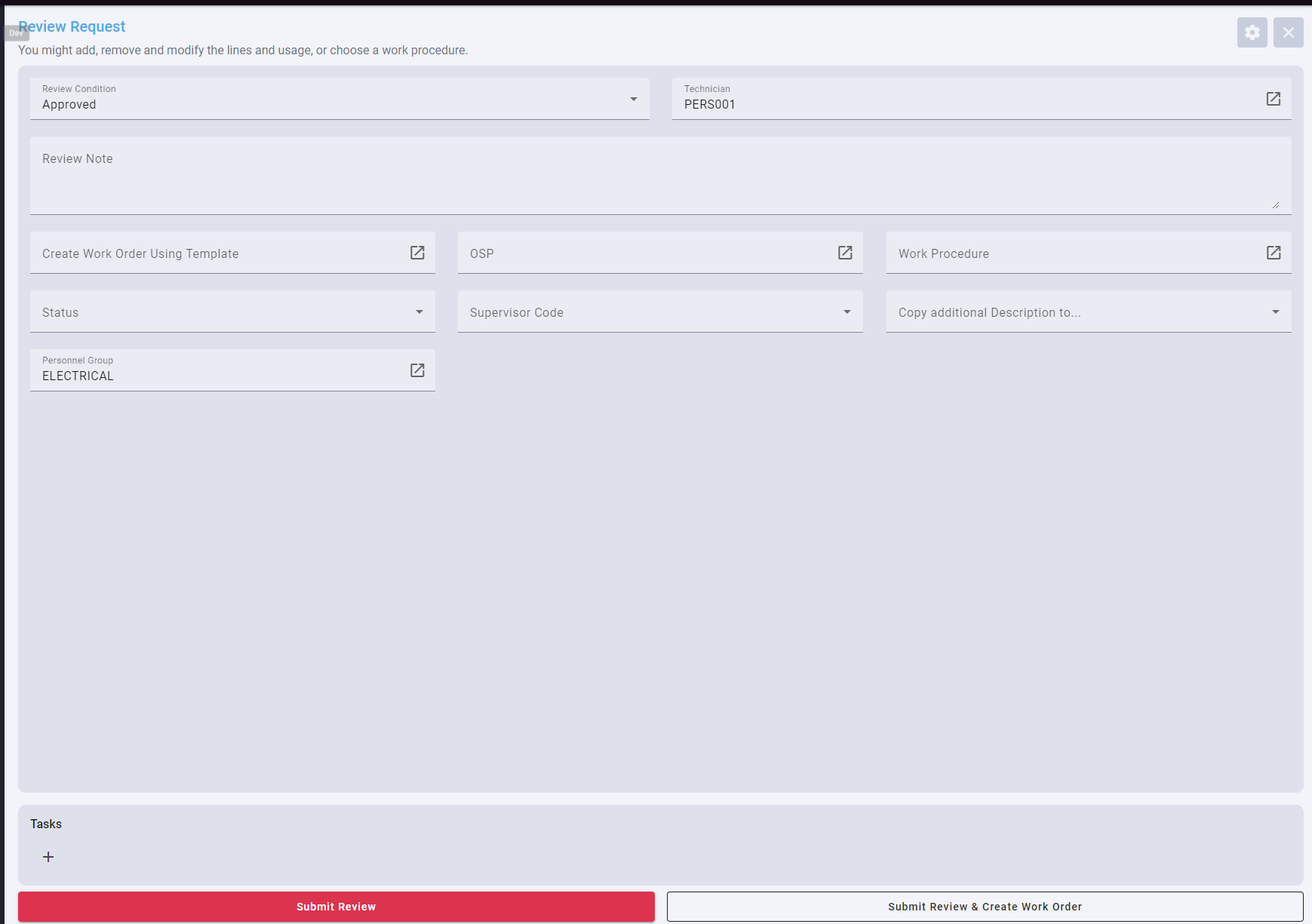
Manually finishing a request
It is also possible to finish a request in BC without generating a WO. This action sets the "Request Response" to Completed and the "Work Order Type" to Finished. This is handy because the Work Order Type(option values " ",Planned,Released,Finished) is the main field that is used to filter out active requests and finished requests.